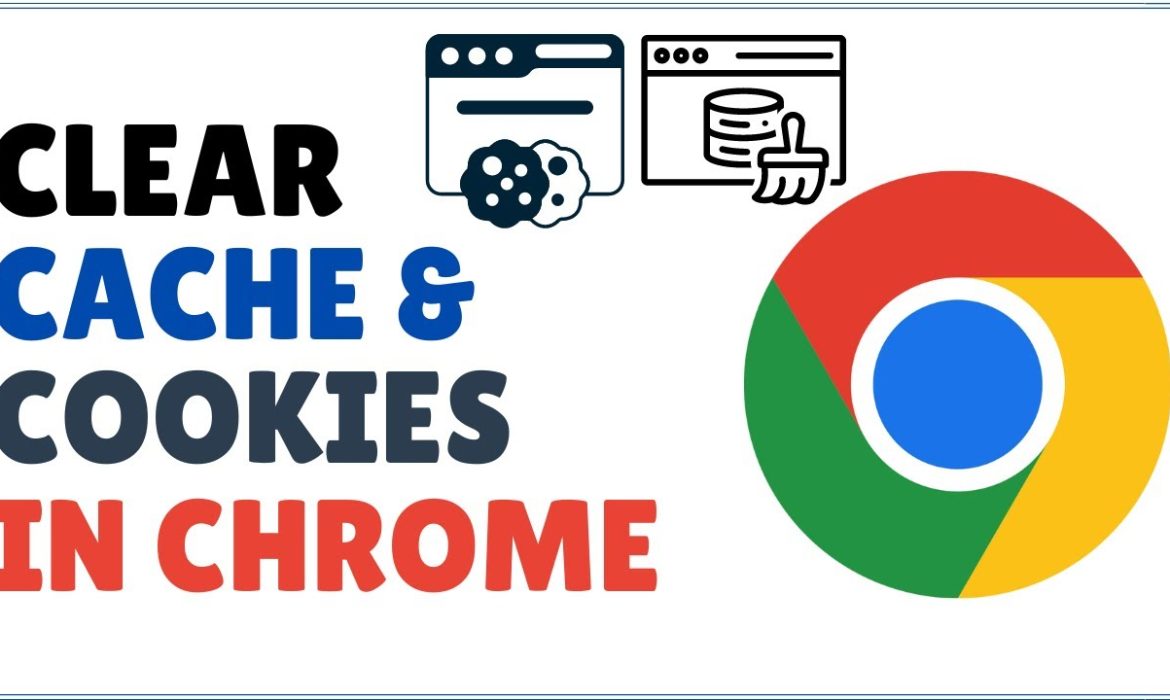How to Factory Reset Your Android Smartphone
How to Factory Reset Your Android Smartphone
If you are switching to a new Android phone or selling your old one, you must factory reset or format all of your data in order to avoid data misuse. It is very easy to format your Android Phone. Here we have mentioned the step-by-step process to factory reset or format your Android devices.
Read More:- How to expand your business when sales are down
Formatting Samsung Phones
Samsung is one of the most popular phones used across the globe. Let us discuss how to factory reset your Samsung phone.
- Go to Settings
- Scroll down to General Management.
- Click Reset
- Choose Factory Data Reset.
- The screen will show you the apps and data that will be erased. Check the list and scroll down.
- Now, select Reset.
- Choose Delete All.
If you have signed into your device with your Samsung account, then it will ask you to enter your password. Once the password is verified, you can reset your phone.
Also Read:- How to Execute an SEO Competitive Analysis
How to Format OnePlus Phones
- Go to Settings
- Scroll down to the Additional Settings section.
- Click on the last option. Back up and reset
- Tap on “Erase all data” or “Factory Reset.”
- Click on “Erase all data” and enter your password or pattern.
- Choose Erase Data.
How to Reset Xiaomi Phones to Factory Settings
- Go to Settings
- Choose About Phones.
- Click on “Factory Reset”
- Choose Erase all data.
- Enter your password or pin.
- Click on “Factory Reset”
- Select Next in case you get a prompt.
Also Read:- How to E-File Your Income Tax Returns Online: Here’s a Step-by-Step Guide
How to format Realme phones
To reset the phone, Realme Phones follows the same procedure as OnePlus. Here is a step-by-step process to format your RealMe phones.
- Click on Settings.
- Scroll down to the Additional Settings section.
- Click on the last option. Back up and Reset
- Select either Erase All Data or Factory Reset.
- Select Erase all data and enter your password or pattern.
- Select Erase Data.
Formatting Oppo Phones
Follow the below-mentioned steps to reset your Oppo phones.
- Go to Settings
- Scroll down to the Additional Settings section.
- Select Backup and Reset.
- Select Erase All Data.
- Enter your password or pin.
- Choose Erase Data.
How to Reset Vivo Phones to Factory Settings
- Click on Settings.
- Scroll down and select System management
- Select Backup or Reset.
- Select Erase All Data.
- Enter your password or pin.
- Choose Erase Data.
Also Read:- How to Establish a Digital Marketing Firm
Lenovo Phone Formatting
You can restore factory settings on Lenovo phones by following the steps below.
- Go to Settings
- Scroll all the way down to Backup & Reset.
- Choose Factory Data Reset.
- Tap to reset the phone.
- Click on “Erase Everything.”
How to Reset Motorola Phones to Factory Settings
Process1
To erase all data and reset your phone, complete all of the steps.
- Go to Settings
- Choose System
- Tap on Advanced.
- Select Reset options.
- Choose to erase all data (factory reset).
- Select Erase all data.
Process 2
There is another way to format your Motorola phone. Press and hold the Volume Down button and the Power button at the same time until the phone turns on. Press the volume button until you see the recovery mode. Press the power button to restart in recovery mode. Use the volume buttons to scroll to “wipe data” or “factory reset,” then press the power button to select it. Allow several seconds for the reset to complete.
Also Read:- How to effectively onboard new app users with email
These are the simplest and easiest ways to reset or format your Android phones. The process of formatting will completely erase all the stored data on your smartphone. Once it is done, you will get a new and fresh phone in terms of software. It is now safe to hand over your old phone to any family member or friend in the event that you sell it or switch to a new one.
How to expand your business when sales are down
How to expand your business when sales are down
If you’ve run a business for any period of time, you know that there are periods when sales are strong and periods when they aren’t. But suddenly, apparently out of nowhere, everything starts to go the other way. Sales initially decline, then fall even more quickly! You become aware that you’re losing clients. Your sales funnel starts to run out of leads. One of the many aspects of a firm that affects sales effectiveness is its marketing strategy. Other factors include the actual product or service, management, customer service, and the market. The entire organization must work together seamlessly. However, there could still be unresolved problems directly affecting revenues, no matter how diligently you work to keep the firm running as smoothly as possible to attain exceptional sales performance.Let’s talk about the many approaches to altering a downward sales trend.
Also Read:- How to Execute an SEO Competitive Analysis
Failure of leadership or poor management
The company’s vision must guide all business decisions. Making the wrong choice could send the company into a tailspin and lead to its demise. Many firms collapse as a result of improper leadership. Poor leadership can manifest itself in a variety of ways, including inadequate delegation of duties, poor management of staff, poor financial management, a toxic culture, resistance to change, and failing to prepare for the unexpected.
Product Quality
Product quality is among the easiest challenges to identify and resolve. You can connect instances of poor quality with low sales or product returns by having a conversation with the internal assurance or customer service staff. This is a reasonably simple technique to change a downward sales trend, depending on the root causes of the level of deviation and our ability to fix them.
Also Read:- How to E-File Your Income Tax Returns Online: Here’s a Step-by-Step Guide
Distribution margins
Depending on the distribution system and customer dynamics in a given region, one would typically notice this occurrence there. A sales channel partner can decide not to engage in such an unproductive company if there are huge clients who buy at low prices or with high credit because of their purchasing power. Since there will always be a mix of good and bad consumers, we should first talk with our channel partner to determine whether they are generating enough money to not pick out whether they are selling our products at a profit. If these discussions are unsuccessful, we must find alternative channel partners who are ready to operate at reduced profit margins, take the business directly if it is possible, or, in the worst scenario, give the channel partner some of our margin.
Price
Sales are greatly influenced by price. Basically, a high price can increase short-term profit, while a low price can increase profits over time because it often draws more customers and aids in the company gaining market share. A brand’s positioning and quality can also be determined by its price. A high price at the beginning of a product range implies superior durability and reputation. Sales of a product that is cost-sensitive can decrease in response to a price change. To ascertain how susceptible consumption is to price changes, it is crucial to measure a product’s price flexibility. By experimenting with pricing techniques, you can maximize your revenue and sales at the highest price that customers are willing to pay.
Also Read:- How to Establish a Digital Marketing Firm
Promotions are not coordinated
Sales promotions might hurt your sales if you’re not marketing the correct products at the proper times, but they are an efficient strategy to boost sales and improve customer happiness.You can learn whether previous promotions were successful and had a higher level of resonance by looking at the past purchasing patterns of your target audience. Additionally, reviewing the past marketing strategies employed by other companies will assist you in planning and preparing for present and upcoming marketing initiatives. Applying marketing statistics can also give you information on how to better anticipate customer behaviour. By using this, you can enhance your sales by being able to quickly offer specials that are more enticing.
Product positioning
In certain scenarios, a product can be positioned within a small range of performance or cost. By targeting clients at the bottom, centre, or top of the price-performance spectrum, the competition can divert sales in these circumstances. In these situations, we would use a product management-based approach, which often has a longer lead time, so we would require strategic measures to hinder current clients in the immediate future. Depending on the product or sector, these strategic moves may change. We can introduce items that are positioned to compete in the interim.
Also Read:- How to effectively onboard new app users with email
Communication
Never disregard the value of discussion and communication. We can discover possible causes and address them through discussion. It is crucial to consult with multiple stakeholders, including the marketing team, customer support, channel, and even the consumer, once we have a sound explanation and possible remedies in place. With the aid of this communication, we can unite, prepare for remedial steps, and establish short-term objectives. Setting short-term goals and achieving them inspires us to press on with the journey ahead.
How to Execute an SEO Competitive Analysis
How to Execute an SEO Competitive Analysis
SEO competitor analysis includes looking into the target keywords, content strategy, backlink profile, and other aspects of your direct search competitors in order to incorporate the most effective parts of these techniques into your own SEO plan. You can learn from your mistakes—not that you have to. The process can help you save a lot of time and money and enable you to expand on their prior research and effort. Undoubtedly, you can anticipate that your competitors will be doing the same to you as they refine their SEO techniques. This enables you to continue improving and to view the current data from a fresh perspective.
Also Read:- How to E-File Your Income Tax Returns Online: Here’s a Step-by-Step Guide
You cannot examine your SEO performance in an empty environment. It’s a component of your digital marketing strategy and is impacted by the actions of competitors, adjustments to search engine algorithms, and a host of other variables. You can identify areas for improvement and possible drawbacks in your competitors’ strategies by doing regular SEO competitor analyses. The following significant occurrences ought to prompt an SEO competitor analysis:
Analyse the competitors
Regardless of whether your business is new or well-established, you should be aware of your competitors. This holds true for both the goods and services you offer as well as your SEO competitors’ search engine rankings! Making a list is the first step in identifying your competitors. Look at the websites or businesses that appear when people search for your keywords and the website you want to rank for. You can also find some excellent SEO competition analysis tools online. With the help of the competition analysis section in SEMrush, you can learn more about other websites that are performing well for related keywords.
Also Read:- How to Establish a Digital Marketing Firm
Execute a page analysis
Examining competitors and their best-performing pages comes as the second stage. Focus on how the content and keywords have been crafted to function together.This is also known as a keyword gap analysis. In order to improve your rankings, you need to identify the keywords that other businesses are using. Following that, you can create a strategy that will enable you to perform better than your competitors.You can construct pages that are focused on optimising for specific keywords once you have a list of relevant ones that apply to your business. You can also update some of the outdated pages by adding fresh keywords, but take care not to lose their primary focus.You can also use concurrence backlink profile research to look for the backlinks of other companies. Examine the quantity of links, the sites that are linking, and the material that is being connected.
Pay attention to high ROI keywords
Your budget and level of competition will determine how many keywords you can rank for. Instead of dividing your efforts among numerous keywords, it is typically more cost-effective to concentrate on a smaller number of them and actually manage them.It is advised to focus your efforts on ranking for the keywords that will provide you the best ROI, i.e., those that will bring in the most money or sales. Except when working with extremely large numbers, low-cost goods and services are typically not worth the effort.The key to a successful SEO competitor study is identifying a market segment that your closest competitors haven’t considered digging into. You can extend into additional market segments by starting with even keywords with little competition as a take-off point.
Also Read:- How to effectively onboard new app users with email
Develop and execute a content strategy
Make a list of potential article topics or keywords first, then save it. Following that, you must begin putting your content strategy into practise and, if necessary, reach out to external sites. You can now use your marketing analytics software to build a competitor analysis report after gathering the necessary data. The next stage is to develop an SEO content plan based on the findings of this research.
Maintain a progress record
You need to know if your approach is working after you’ve carried out your content plan, released new content, optimised the old content, and published new content again. Use tools like Databox to create reports on SEO competitor analysis and perform routine keyword assessments. Although you can monitor whatever metrics you consider important, starting points like revenue share by pages and page rank by keyword are recommended.
Also Read:- How to Clean Up Your Browser’s Cache, Cookies, and History for a Faster Computer
Review their Backlinks
Search engines and rankings depend on backlinks. Using SEMrush or Moz to gain insights into the backlink profiles of your competitors can teach you a lot. But the number of backlinks is not what matters. What you need are high-quality backlinks, which are an excellent addition to any kind of content. Don’t use outreach to simply obtain links from anybody because doing so could harm your site and make you appear spammy. Analyse the backlinks that your competitors could be using to boost their rankings and see if you can imitate them. Take note of the websites that link to other companies, as they may link to you as well. You can always get in touch with them to discuss a new blog or guide that covers a novel subject or a more effective method for obtaining backlinks.
How to E-File Your Income Tax Returns Online: Here’s a Step-by-Step Guide
How to E-File Your Income Tax Returns Online: Here’s a Step-by-Step Guide
Gone are the days when filing your income tax was a huge task. Nowadays, it is quite easy to file your tax return online while sitting in your comfort zone on your laptop or PC. It is also known as “e-filing” your income tax return. Today, we’ll walk you through the process of e-filing your income tax return on short notice.
Step 1: First of all, log into the portal of Income Tax Department (https://eportal.incometax.gov.in/iec/foservices/#/login). Click on Register button mentioned on the right-hand side of the website. Now,register yourself by using your PAN card details which is also act as your USER ID while filing tax return online.
Also Read:- How to Establish a Digital Marketing Firm
Step 2: Download the appropriate ITR Form. Go to e-filing under the relevant assessment year and select the appropriate income tax return form. Download ITR-1 Sahaj Return preparation software if you are a salaried person.
Step 3: Open the Sahaj Return preparation software that you have downloaded, and enter all the details from your form 16 by following all the instructions.
Step 4: Compute tax payable, pay tax and enter relevant challan details in the tax return form. If you do not have any tax liability then skip this step.
Step 5: Confirm the details you have entered and generate an XML file, which is automatically saved on your computer.
Step 6: Go to the Submit Return section and upload the XML file.
Step 7: Add your digital sign in the file as prompted. If you do not have a digital signature, then skip this step.
Step 8: You will receive a successfully e-filing confirmation on your screen. The acknowledgement form-ITR-Verification will get generated and the same can be downloaded. You will also receive an email on your registered email id.
Also Read:- How to effectively onboard new app users with email
Step 9: You can e-verify your return through any of the six methods: Net banking, Aadhaar OTP, bank ATM, bank account number, demat account number, registered email id, and mobile number. E-verification eliminates the need to send a physical copy of the ITR-5 acknowledgement to CPC, Bangalore.
How to Download Income Tax Return
Once you have filed your tax return, the income tax verification form is generated by the IT department so that taxpayers can verify the validity and legitimacy of e-filing. It is applicable only if you have filed your return without a digital signature. Here is step by step process.
- Log into the Income tax India website: https://www.incometax.gov.in/iec/foportal/help/how-to-log-in-e-filing-portal
- View e-filed tax returns by clicking on View Returns/Forms Option
Select Option Income Tax Returns
You will find the details of all the years for which returns are filled displayed as
- Click on the acknowledgement number to download ITR-V
- Begin the download by selecting ITR-V Acknowledgement
- Enter your password to open the downloaded document. The password is your PAN Number followed by your date of birth all in lower case.
Also Read:- How to Clean Up Your Browser’s Cache, Cookies, and History for a Faster Computer
For instance:
PAN Number: ARPB4532S
Date of Birth:12/08/1994
Password: arpb4532s12081994
You are supposed to send the printed as well as signed copy of your tax return to CPS Bangalore within 120 days of the e-filling. There is one more option of E-verification of Income tax return by generating Aadhar otp, through net banking, ATM and so on.
Required Documents to fill ITR
Below mentioned are the required documents before starting your e-filing process.
Salary Slips
Aadhar Card, PAN Card
Bank and Post office savings account passbook, PPF account passbook
Form-16
TDS document issued to you by your employer which has salary details paid to you and TDS deducted if any
Interest certificates from banks and post office
Also Read:- How to Advance Your Career as a Digital Marketer Without Experience in 2023
Form-16 A
If there is TDS deducted on payments other than salary such as interest on fixed deposit, recurring deposit and so on over the specified period as per current tax laws
Form-16 B
This is form received from the buyer incase you have sold any property, that shows TDS deducted on the amount paid to you
Form-16 C
It is form taken from your tenant, for providing the details of TDS deducted on the rent received by you, if any
Form 26AS
Form 26AS is you consolidated annual tax statement. It has all the information about the taxes deposited against your PAN
- TDS deducted by your employer
- TDS deducted by your Banks
- TDS deducted by any other organisation that paid you if any
- Advance tax deposit made by you
- Self-assessment taxes paid by you
Also Read:- How Online Stores Can Use Marketing Automation Strategies to Boost Customer Retention
Additional Documents like:
Tax saving investment proofs like Home Loan Statement from banks
Prrofs that claim deduction deduction under section 80D to 80U such as Health insurance, Life insurance, interest on education loan
How to Check ITR Status Online
Once you have filed your tax return online and verified it, the status of your tax return is shown as verified and after the processing gets complete it will be shown as ITR Processed. If you want to check the status online after filing it then there are two easy steps.
- without any login credentials: open the e-filing website then click on the extreme left corner on the ITR status Tab. It will redirect you to a new page where you have to fill your PAN number, ITR acknowledgement number and captcha code. Once it is done, it will show you the status of your e-filing tax return.
- With Login Credentials: Login to e-filing website by entering your login details. Click on View Returns/Forms. From dropdown button, select income tax returns and assessment year. Once it is done, it will show you the status of your e-filing tax return.
Also Read:- How does your digital company combine paid and organic social media marketing?
It is quite important to file your tax return each year, regardless of whether you are in a specific tax bracket. Also, make sure that you complete your assessment before the deadline every year.
How to Establish a Digital Marketing Firm
How to Establish a Digital Marketing Firm
A digital marketing business will provide online marketing services to clients in an effort to increase audience size and conversion rates. Digital marketing is essential for survival in today’s highly competitive business environment. With the correct multi-platform strategy, digital marketing can help companies target new audiences while building more satisfying and lucrative client connections with the help of the correct multi-platform strategy.Digital marketing is an affordable way to increase brand recognition, lead generation, and revenue. It’s also an excellent way to stay current with fashion and stay one step ahead of your rivals.
Also Read:- How to effectively onboard new app users with email
Establishing a digital advertising firm can be an excellent way to earn money and aid other companies in achieving their marketing objectives. By using digital marketing services, businesses of all sizes can gain from the development, maintenance, and expansion of an online presence. Today, we’ll go through an in-depth guide for launching your own digital marketing business.
Create a Strategy
You must consider your specialty, placement, and strategy from the beginning if you are serious about making a name for yourself in the digital marketing sector. Each choice will have its own effects, regardless of whether you want to concentrate on one area of digital marketing or consider 4-5, target 2-3 industries, stay local, or go global. Work on your strengths if that is your goal. Don’t try to do too much in the beginning. The rules of the startup game are applicable in this situation. Start off firmly and gently.
Also Read:- How to Clean Up Your Browser’s Cache, Cookies, and History for a Faster Computer
Start a website
There are several factors to consider when starting a website, including website design, content, technological transportation, marketing, and much more. Making a multitude of decisions is necessary when starting an online marketing agency. Making a decision about how you will locate clients for your consulting business is one of the most crucial first steps. All you need to start a website is a domain name and hosting. Otherwise, you cannot set up your website so that others can read and view it. We suggest using GoDaddy or Bluehost if you are a complete beginner and are seeking a great hosting service provider at a reasonable price. They are very reliable and simple to use.
Also Read:- How to Advance Your Career as a Digital Marketer Without Experience in 2023
Establish a business plan
Any service-based business’ success depends substantially on its business plan. It offers a roadmap for achieving both short- and long-term objectives and makes sure that every part of your new company works together to do so. To start and grow your firm, you must write a business plan. The specifics of your goals and objectives, as well as a plan for accomplishing them, should be included in your plan. It must have a more thorough review of your company, its goods and services, and the market. You need to conduct a competitive assessment of your target market, rivals, and market trends. You must include an organisational chart, which gives a list of the key players in your company and a chance to emphasise the talents and qualities of your team. Last but not least is the financial plan, which contains a budget, financial predictions, and funding sources.
Also Read:- How Online Stores Can Use Marketing Automation Strategies to Boost Customer Retention
Consider developing your brand
Building a brand nowadays is one of the most essential things you can do to differentiate yourself from the competition. Get a logo, make some business cards to hand around, fill the site with relevant information, make an overview or two for correspondence, and other stuff. Having a logo helps you establish your brand identity and increases brand recognition. However, do not spend a lot of time and money constantly modifying or polishing the design. Find something that interests you instead, and go from there. Once your digital marketing business is successful, you can set aside money for a better logo design if you feel it is necessary.
Register your company
Although you can start out as a solopreneur, if you want to grow, you’ll need to establish a business identity. Depending on how you want to proceed, you can consider registering your business as a proprietorship, a one-person operation, a private limited company, a limited liability company (LLC), or a limited liability partnership (LLP). If you want to be sure that your bank accounts are in order and that your taxes are submitted on time, you might want to engage an accountant.
Also Read:- How does your digital company combine paid and organic social media marketing?
Stay up-to-date
The necessity to keep up with the most recent trends and industry-accepted procedures is one of the most important considerations for digital marketing organisations. In order to offer your customers, the finest services possible, you must continually improve your expertise and keep updated. Make sure your staff members attend conferences, training sessions, and seminars so they can acquire new knowledge and network with individuals who share their beliefs. Understanding the dynamics of the industry and keeping up with the most recent developments in both the sector and the world of digital marketing are important.
How to effectively onboard new app users with email
How to effectively onboard new app users with email
Onboarding emails are sent as soon as a consumer subscribes to your service or purchases a product. In order for new clients to get the most value out of the platform, especially during the trial time, onboarding emails should familiarise them with the platform’s interface, essential features, and capabilities. In general, onboarding emails encourage users to stick around and use your services by ensuring they have the best possible customer experience.
Also Read:- How to Clean Up Your Browser’s Cache, Cookies, and History for a Faster Computer
App onboarding plays a crucial role in app engagement since it enhances the user experience, simplifies the benefits and capabilities of the app, and increases the probability that users will use it again. A successful onboarding process can also foster user loyalty and trust, which can enhance engagement and boost app reviews and ratings. The most effective way to interact with users of your app throughout their journey is through email. Let’s talk about the best strategies for integrating email into the app onboarding process.
Accentuate your value proposition
Many apps make the error of highlighting the features and extras that are part of their app rather than demonstrating how the software may improve the user’s life. People are more interested in the potential applications of features than the characteristics themselves. The value of your app should always come first. While exciting features and amazing functionality are crucial, demonstrating to them your value proposition, for example, will win their loyalty over time.
Also Read:- How to Advance Your Career as a Digital Marketer Without Experience in 2023
Generating an Effective First Impression
Start the user’s journey off right with a strong welcome email that underlines that choosing your app was, in fact, the best long-term decision. It should also remind users of why they picked your app and reassure them that you will be able to exceed all of their expectations. Your user would be in the perfect frame of mind to interact with the welcome email and would be extremely receptive to how you establish the atmosphere. Encourage optimism and positive thinking, foster positive involvement, and make your company active and receptive.
Ask only for the details you require
The optimal user experience and value are often only possible with apps that have access to data or messaging permissions. You’ll need to use permission requests to ask users to give your app permission to view this data. Ask for access if particular data is necessary for an app’s core functions. However, it’s crucial to avoid flooding users with requests for permission at the beginning of the app onboarding process. Asking users for only the most necessary permissions up front will help you avoid making them uneasy. Make sure consumers understand exactly why you need access to particular parts of their mobile devices and why it’s necessary for them to utilise your app effectively.
Also Read:- How Online Stores Can Use Marketing Automation Strategies to Boost Customer Retention
Create a simple sign-up process
You should always make the signup process quick, easy, and straightforward because it can frequently act as an obstacle to app uptake. Give users the opportunity to log into your app using their social accounts, such as Facebook, Twitter, or Google accounts, whenever it’s possible. Social alternatives not only offer a one- or two-click sign-in option, but they can also increase a user’s confidence.
Obtaining to better understand your user
Send a targeted email to any new users who are having trouble profiling (who have subscribed but have not gone through the entire process) and ask them for further information so that you can advance the onboarding process. Identify the required fields, and don’t forget to include a user benefit for each. Utilise the opportunity to discover more about the user during onboarding. Encourage the user to complete the profile by offering end-user benefits; having a thorough user profile and being aware of its benefits can be helpful not just during the customer onboarding process but also beyond.
Also Read:- How does your digital company combine paid and organic social media marketing?
Drives user Engagement
One of the key benefits of onboarding an app is the potential to boost user engagement. As they begin a guided tour of the app, users become aware of how the software functions and how they may utilise it to the fullest. If customers go through a smooth onboarding process that introduces the app’s design, functionality, and navigation, they may feel more at ease using it. Since users have a tendency to explore the app’s features and stay with it over time, this can increase user engagement. Additionally, a strong onboarding procedure can foster user loyalty and help acquire their trust, both of which boost customer engagement and long-term achievement.
Finish with a call to action
Think about having a clear call-to-action at the end of your onboarding process so that users know what to do next. Users who become actively involved with your app are more likely to become engaged users who are enthusiastic about it.
Also Read :- How Can You Use Online Touchpoints for Better Conversion?
Conclusion
Your onboarding campaign’s emails must all be focused on a single goal. Avoid confusing users with unnecessary information, refrain from stating the obvious, and avoid pressuring them. Use the appropriate tone in your emails and keep them light and engaging. Create a well-planned email series to maintain the user’s interest throughout the onboarding process.
How to Clean Up Your Browser’s Cache, Cookies, and History for a Faster Computer
How to Clean Up Your Browser’s Cache, Cookies, and History for a Faster Computer
Clearing up the cache, cookies, and history is an essential part of troubleshooting for browsing the internet smoothly. When we surf the internet, it uses a tool called a cache to open any web page by speeding up the process. Every page you visit online automatically gets saved to your browser’s history for an indefinite period of time. It is important to delete all information stored in your browser’s history in the form of cache and cookies for your own safety and to improve internet speed. It is very common nowadays to share the PC or laptop, but if you have not deleted the browser’s history, it may get you in trouble.
Also Read:- How to Advance Your Career as a Digital Marketer Without Experience in 2023
Assume you haven’t committed any crimes, but it could land you in hot water by giving hackers the idea to access the data you just browsed the internet for. Sometimes, checking the bank details and personal email on a shared computer or even on a personal computer without deleting the cache, cookies, or history can lead to a loss that cannot be recovered. So, it is very important to delete your browser’s cache, cookies, and history to save yourself from any loss. It may be a little inconvenient to open any webpage, but this is the price you pay for your security. Hence, do not save any data and delete your history regularly.
Now let us discuss, how can we delete the cache, cookies, and History from our browsers.
Google Chrome
First go to the three-dot menu on the right-hand side of your PC and select More Tools and then Clear Browsing Data. It will open a dialogue box that contains your browsing history, cookies, cached images and files, saved password, and more. You can delete the information from the last hour, last 24 hours, last 7 days, last 4 weeks or all time. Though, Google is always collecting your web and app activity, but you can delete it regularly. Just type myactivity.google.com into Google Chrome and click on it. You will be directed to My Google Activity. Now click on Web & App Activity and uncheck Include Chrome History and Activity from Sites, Apps, and Devices and turn on auto-delete so that Google deletes the data that is older than 3, 18, or 36 months, as per your choice. By clicking on Manage all Web & App Activity, you can delete even more.
Also Read:- How Online Stores Can Use Marketing Automation Strategies to Boost Customer Retention
Microsoft Edge
If you are using Microsoft Edge as a web browser, then simply click on the three dots on the right-hand side of your PC, then click on Settings, and then click on Privacy, Search, and Services, the second option on the left-hand side bar after Profiles. Now scroll down a little and click on “Clear browsing data” and choose what to clear. Now get rid of caches, cookies, history and more, by choosing same data range from last hour to all time. Also, you have the option to choose what to clear every time you close the browsers by simply clicking on it. There are many options like browsing history, download history, cookies and other sites, cached images and files, password and so on. You can delete the information as per your choice by selecting it.
Also Read:- How does your digital company combine paid and organic social media marketing?
Safari
Safari is preferably used by Mac Operating System. It is very simple to clear your history in Safari. Simply select History and then Clear History. It will also give you a timeframe to select from, including the last hour, today, yesterday, and all history. However, clearing history will also remove related cookies and other website data. You can also click on History, then Show All History, and choose which individual sites or data to remove. Delete cookies by simply clicking on Safari, then choosing Preferences, and then selecting Privacy. Now you can manage website data from there.
Mozilla Firefox
In Mozilla Firefox, click on the hamburger menu, select settings, and then click on privacy and security. Scroll down to find out more about history. Then click on it and set the time range to clear. It has custom options like one hour, 2 hours,the last four hours, or everything, to clear the browsing and download history, cookies, cache, active logins and form and search history. You can select it as per your choice.
Also Read :- How Can You Use Online Touchpoints for Better Conversion?
Opera
To access history in Opera, click the clock icon in the navigation bar on the left under the main menu. You will find a “clear browsing data” button that gives the same settings as Chrome. This is because it is designed with the same engine that drives both browsers, the chromium project.You can delete your browsing history, cookies and other sites, as well as cached images and files by selecting the time range from 1 hour to all time. Moreover, Opera provides a little bit more protection to individuals who seek web security.
How to Advance Your Career as a Digital Marketer Without Experience in 2023
How to Advance Your Career as a Digital Marketer Without Experience in 2023
There are many ways to become a digital marketer. There is actually no precise previous experience required for you to become a Digital Marketer. You just need a certain set of skills. While many Digital Marketers start in traditional promotional roles before specialising, that is by no means a hard-and-fast rule. In reality, a lot of people work in a variety of diverse professions before entering the digital marketing field, including copywriter, webmaster, and promoter. Today, we’ll give you a summary of the abilities you’ll need to succeed as a digital marketer and outline the measures you can take to launch your career in 2023.
Also Read:- How Online Stores Can Use Marketing Automation Strategies to Boost Customer Retention
Identify Your Existing Skill Set
You might not have previously had a position with “marketing” in the title, but that doesn’t imply you don’t have relevant work experience. There are multiple career paths that intersect in the field of digital marketing; people with experience in customer service or advertising make good marketing candidates, as do powerful speakers. In reality, those who are interested in a career in digital marketing can easily switch from jobs in sales, marketing, relationships, web development, or even data analysis.
Create a record of accomplishments
You need to have a strong internet presence and personal brand to convince potential employers that you are the right candidate. Concentrate on the social media channels you are most familiar with and work to develop an audience of targeted consumers. Think about starting a podcast, YouTube channel, or blog about a subject that motivates you or is associated with your preferred industry. Experience as a freelancer is helpful in this situation. Display your best achievements in a digital collection, provided you have permission to do so. This shows potential employers that you possess technical skills and can successfully apply them in a real-world environment.
Also Read:- How Online Learning Can Change Your Business
Create a professional network
Developing a strong professional network is essential for advancing your career. Making connections can help you stay up-to-date on industry news, learn about new digital marketing career opportunities, and obtain insightful knowledge about market developments. Keep in mind that networking relies heavily on your professional reputation. Even if you choose to keep your personal social media accounts private, having a public-facing business account can help you stand out. It also serves as evidence of your proficiency in digital marketing. Using originality on social media can also be advantageous. Launch a blog if you have the time, or start one! Establish your authority in marketing forums and discussion groups. Your chances of succeeding in the interview room will increase if you can establish an online presence that demonstrates your marketing knowledge and expertise.
Work to gain experience
After you’ve developed your knowledge and skills, it’s time to gain some practical experience through internships, volunteer work, or part-time employment. This will allow you to put what you’ve learned into practise and gain experience in a business environment. As an alternative, you might search for freelancing jobs on your own or using a digital marketing platform. The benefit of this strategy is that you can choose your own timetable and work with customers from various backgrounds and industries, which will further broaden your skill set.
Also Read:- How does your digital company combine paid and organic social media marketing?
Become certified
You might prefer to become certified in order to maximise the benefits of your digital marketing endeavours. It is advantageous to have a digital marketing certificate that attests to your talents and experience, even though entry-level roles do not demand it. A fantastic way to learn the fundamentals quickly and even get professional certification is to enrol in an online school like one of these top digital marketing training sessions. But bear in mind that choosing the best course option will require you to take your money, timeline, certification alternatives, and desired outcomes into account.
Apply for jobs
Although looking for a job might be stressful, you can reduce your worry with a little planning and organisation. Create your application materials first. You must have a standout resume that properly conveys your qualifications, background, and career accomplishments. As previously mentioned, you should also have a collection of work that uses actual projects to demonstrate the skills you indicate on your resume. You can begin applying for employment after you have your papers close at hand. Look at career-focused websites like LinkedIn as well as employment portals like Indeed and Freelance. Start applying for jobs once you’ve identified a couple that you believe might be a good fit. In order to quickly keep track of pending applications, record the status of each application in a spreadsheet or other document.
Also Read :- How Can You Use Online Touchpoints for Better Conversion?
Conclusion
Regardless of your present level of experience, there are numerous paths to a profitable digital marketing job in 2023. The correct abilities, practical experience, profile building, and online training will help you stand out as a credible digital marketing specialist.
How Online Stores Can Use Marketing Automation Strategies to Boost Customer Retention
How Online Stores Can Use Marketing Automation Strategies to Boost Customer Retention
It is more advantageous to keep existing consumers than to acquire new ones. This is why it’s so important for online stores to retain consumers online. If you can keep customers coming back, you’ll be in a better spot to generate more consistent revenue over time. It’s widely accepted that a profitable eCommerce business depends on customer retention. In order to improve customer retention rates for online stores, marketing automation is a potent strategy that can be leveraged. Numerous functions that are usually completed by people, like follow-up with leads, buyer segmentation, and email marketing, can be automated using this method. By doing this, you can boost the percentage of clients that stick with your brand and keep them interested in it.
Also Read:- How Online Learning Can Change Your Business
In order to effectively retain customers, your e-commerce company needs an efficient retention marketing strategy that uses an extensive approach. Let’s talk about 7 ideal practises for e-commerce marketing automation that can benefit your online store.
Implement email marketing
Email is an excellent tool for interacting with internet buyers. Send a welcome email to new customers as soon as they make a purchase. Take this chance to express your gratitude for their purchase. After that, present cross-selling and up-selling opportunities. If a customer hasn’t recently made a purchase, they can also start to leave. Sending these clients recurrent emails will keep them interested. For instance, you may send a “What a Gift” email along with a coupon code to entice them to make another purchase.
Also Read:- How does your digital company combine paid and organic social media marketing?
Improve your customer service
By answering their questions promptly, marketing automation software enhances the overall experience of its clients. They no longer have to wait for a response to their ticket or endure the irritating IVR music when they need sales assistance or after-sale assistance.For example, an easy chatbot can handle all the common questions and provide dynamic adaptability. Chatbots can handle monotonous customer support chores as well as provide a personalised experience that will amaze your customers.
Maintain an effective social media presence
The effectiveness of your social media strategy can make the difference between keeping clients and losing them. If younger generations, or millennials, are your target market, this is especially true. Therefore, a strong social media presence is necessary if you want to sell online. To begin with, address all queries and worries. Make sure clients who rave about your company’s products feel appreciated and recognised. You should monitor how users interact with your social media platforms using hashtags, direct posts, and mentions.
Also Read :- How Can You Use Online Touchpoints for Better Conversion?
Take Note of Customer Feedback
eCommerce companies can increase conversion rates by encouraging customers to give ratings and reviews of their products. Through automatic feedback acquisition, marketing automation software facilitates the task in this area. You can set up email automation that prompts the consumer to rate their overall customer experience after a predetermined number of days have passed since the purchase.
Restore inactive users
Users that may have registered on your online store simply forget that you exist, similar to cart abandonment. Alternately, you can have someone who stops making purchases altogether after a while. Platforms for eCommerce marketing automation might be able to assist you in this circumstance. You can create email automation pathways that are tailored to your specifications and sent to clients with offers of discounts or other incentives once a set amount of time has passed. You have nothing to lose since the user account has already stopped being active.
Also Read:- Getting Google reviews: A step-by-step manual for increasing sales
Provide more options for delivery and return
Customers desire a smooth experience while shopping online. This is typically the main justification for their decision to shop online as opposed to in-store. Make it as easy as you can for them by providing more delivery and return alternatives. There is regular shipping available for the patient customer. One-day shipping is available for the stressed-out, procrastinating shopper. There are no-cost returns available for those customers who made unfortunate impulse purchases after buying a lot of items. To provide an enjoyable time for everyone, provide a choice for every sort of person.
Appreciate Loyal Clients
When clients have so many options, you must recognise and honour their loyalty. Being that eCommerce automation gathers valuable consumer data, you can categorise your customers and create relationships with them that last. Since devoted customers are five times more likely to make a purchase from you, seven times more inclined to try out something new, and four times more likely to recommend you to their colleagues, cultivating a loyal client base efficiently generates a consistent stream of income. You can provide flat discounts, special deals, BOGO advertisements, free gifts, and more as part of your loyalty programme.
Also Read:- Email Marketing Tips to Increase Clickthrough and Open Rates
Conclusion
Every kind of eCommerce company can benefit from using marketing automation as a valuable tool. Businesses can save both money and time that can be applied to business expansion by automating routine tasks. Marketing automation can help firms develop by boosting sales when used effectively.
How Online Learning Can Change Your Business
How Online Learning Can Change Your Business
There are many ways in which online learning can benefit organisations. First of all, it enables businesses to cut costs by avoiding expenses related to more conventional training techniques, including travel, hotel, and printing services. Since it is simpler to spread material rapidly and internationally, online learning is also more effective than conventional training methods. Due to broad exposure to digital technology, many businesses have provided their staff with online learning resources so they can stay up-to-date on developments in their respective fields. Let’s talk about the different advantages that an organisation can get from appropriate online learning.
Also Read:- How does your digital company combine paid and organic social media marketing?
Gains Profits
Businesses can now discover online courses and lectures that are pertinent to their sector. Among other things, one can study how to enhance administration, business processes, and competitive analysis. By properly putting the online business lessons to work, one could discover creative and innovative approaches that will boost their company’s sales.
More versatility
You can take classes anywhere, at any time, from the comfort of your own desktop or smartphone, thanks to online learning. Online courses offer learning materials that can be accessed at any time instead of having to show up in a real classroom for lectures. This flexibility enables staff members to take advantage of their downtime and engage in educational activities catered to their individual interests.
Also Read :- How Can You Use Online Touchpoints for Better Conversion?
Higher Engagement
Online education is interesting and promotes communication between students, teachers, and other constituents. Businesses now have a fantastic opportunity to increase employee engagement. Students can stay inspired while they learn in a setting that is suited to their requirements by using interactive resources like videos, discussions, tests, and message boards.
Practical Knowledge of Materials
Online education is organised and flexible. As a result, anyone can use it whenever they want. One can learn at their own pace when using online learning, so they can take their time to fully understand the material. Individuals who have used online education are considered to retain their knowledge substantially better. Therefore, online learning can help workers increase their production and efficiency. Undoubtedly, a company with a trained and informed workers would perform better.
Also Read:- Getting Google reviews: A step-by-step manual for increasing sales
A higher retention Rate
Online learning programmes have a reputation for increasing employee retention rates due to their interactive nature. Employees are more likely to retain information while using modern methods as opposed to conventional ones, which frequently rely on memory, because they can take part at their own pace and review material at any time.
Attracts younger generations
Although everybody can use the idea of online learning, youngsters find it more appealing. Many businesses are aware of the value of ongoing training for an organisation’s overall development. They consequently employ young people who favour online learning opportunities. Enrolling personnel in e-learning can help businesses that deal with internet marketing stay on top of the industry’s constant changes.
Also Read:- Email Marketing Tips to Increase Clickthrough and Open Rates
Lower costs for training
The need for teachers and physical materials is eliminated by online learning, as previously stated, which significantly lowers the cost of training for enterprises. Additionally, it lowers labour expenses because HR specialists don’t have to spend as much time planning and organising conventional classroom sessions or presentations.
Extended Spectrum
Online education offers an excellent way for organisations to connect with prospective clients or business partners who are located far from their hometown. Businesses can attract students from around the globe by providing high-quality online courses, which could increase their market share and enable them to push beyond their current geographic restrictions.
Also Read:- Detailed information on the different kinds of marketing automation
Satisfies the needs of workers
Most businesses prefer to work with candidates who are knowledgeable and skilled enough. The majority of young people have utilised online education to acquire the skills required for the profession. Employers similarly seek candidates with up-to-date industry expertise. Nowadays, the majority of businesses use the internet to look for competent and talented individuals for their company. As an alternative, you might enrol your current workers in the pertinent online courses that will benefit their employment.
Greater Scalability
Businesses are able to rapidly expand their training programmes by using online learning as needed. With this option, businesses are able to react swiftly to changing economic circumstances or client requests without having to spend extra money on infrastructure or extra assets. Businesses now have a fantastic opportunity to maintain their agility and competitiveness in the rapidly changing business environment.
Also Read:- B2B email marketing: tested techniques and illustrations
Minimises volatility
Online learning can be advantageous to a business since it allows your staff to continuously improve their skills and knowledge. The majority of businesses will be able to keep their personnel because of low redundancy.
Conclusion
Online learning is a valuable tool for companies trying to improve their training processes and boost their general efficacy because it comes with a number of benefits. By switching to online learning solutions, organisations can get better affordability, greater participation, shorter learning intervals, and a wider audience, among other advantages.